It also allows you to maintain control of your data. With analytics from Salesforce, you can ensure that critical company data stays in your CRM system and isn’t exposed through substandard security.
Tableau CRM is open to any data, including structured CRM data in Salesforce, financial data in SAP, or inventory data in Oracle. And Tableau CRM works with the overwhelming amount of new data being created all the time, including semistructured data from machines, sensors, mobile apps, and websites. We manage the data in Salesforce CRM apps, AppExchange apps, and Force.com custom apps directly. For other data sources, you can use any popular ETL tool to move data to Tableau CRM, or leverage its public API to load data.
All of the data you have in Salesforce is available to you in Tableau CRM. If you want to bring data directly into Einstein Analytics from another system, you need to upgrade to the Tableau CRM license.
- Connect to any data: Whether external data, Salesforce data, or any other data, you’ll have a simpler experience connecting to the data that matters to you.
- Powerful analytics for everyone: Bringing together the amazing visual analytics capabilities of Tableau with the deep AI capabilities of Einstein Analytics will empower users of all skill levels.
- Insights for anyone, anywhere: We’re creating an experience that will help everyone take action faster—whether you’re a Tableau user or in the Salesforce platform.
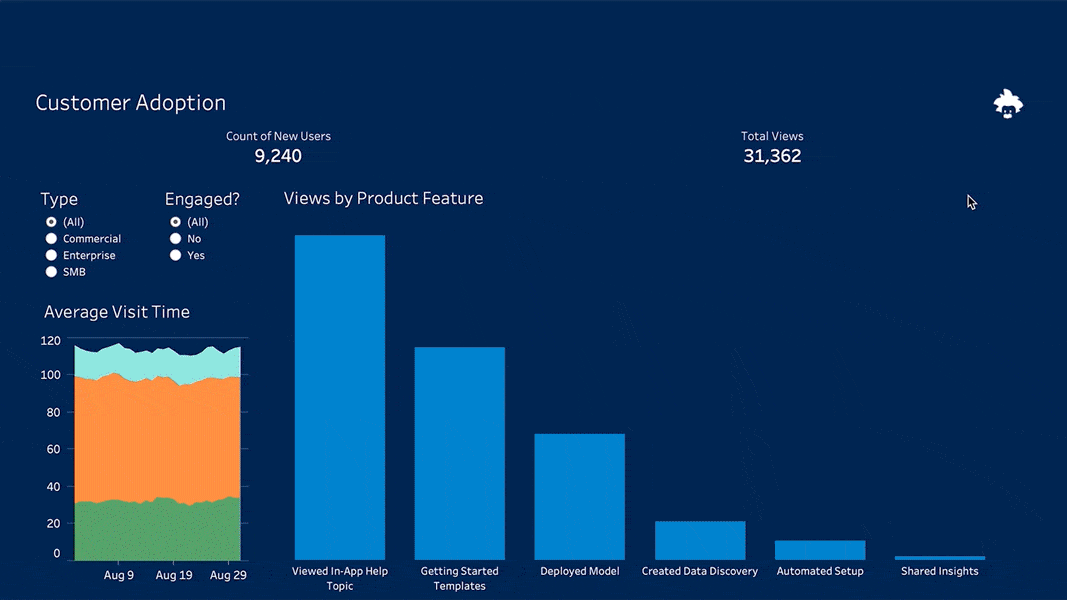
- Making it easier to embed Tableau dashboards in Salesforce.
- Einstein Discovery intelligent insights in Tableau dashboards. A new dashboard extension will arm Tableau dashboards with predictions, explanations, and suggestions to improve predicted outcomes from Einstein Discovery—right within Tableau visualisations.
- Tableau is also integrating Einstein Discovery into Tableau’s calculation engine. Using the prediction capability is as simple as creating a calculated field with the new Einstein Discovery connection type.
- Bulk scoring and predictive insights in Prep Builder: Tableau Prep Builder has brought data prep to even more people by making data prep easy and visual.Report this ad

- Converse with Your Data
Ask data questions using non-technical language, and view answers in automatically configured charts. Start with a common word or two, and Tableau CRM provides relevant suggestions that you can accept or edit. - Save Your Filtered View of a Dashboard
No need to reselect the filters every time you open a dashboard because you don’t have permission to save the selections permanently. Change the filters and save your own view. Only you can see your views—other users still see the original dashboards. - Collaborate with Dashboard Annotations
Annotate dashboard widgets with comments posted in the dashboard and in Chatter. With annotations, you can hold conversations about your data and how it’s visualized, with the dashboard right there for reference. - Present Live, Interactive Dashboards
Conduct meetings directly from Tableau CRM by presenting dashboards in running apps. With dashboards instead of slides with static images, you have real-time access to your data, and you can showcase dynamic visualizations. - Share Dashboards, Widgets, and Lenses
Share a dashboard, widget, or lens with your colleagues by posting it to Chatter or copying its unique URL. A Chatter post provides an image and a link to the asset in Tableau CRM. Colleagues with the link and access to the asset can drill in and explore the information that’s presented. You can also export snapshot images of Tableau CRM assets to Salesforce Anywhere (Quip). An exported image is published to a new Anywhere document. - Download Tableau CRM Images and Export Filtered Data
Download filtered data from lens explorations and dashboard widgets. Download formats include image (.png), Microsoft® Excel® (.xls), and comma-separated values (.csv) files. This feature downloads the results of a displayed query (or step). - Create PDF Files and Print Your Dashboards
Dashboards are printer-friendly, and you can print or save PDF files of dashboards from your browser. - Perform Salesforce Actions Directly from Tableau CRM
Take action on your insights directly from Tableau CRM. Perform custom and mass quick actions from charts and tables in lenses and dashboards.
Resource:
https://help.salesforce.com/articleView?id=sf.bi_work_with_wave.htm&type=5
https://help.salesforce.com/articleView?id=sf.bi_get_started_wave_assets.htm&type=5
No comments:
Post a Comment