Sandbox is a copy of your production organization. You can create multiple copies of your organization in separate environments for different purposes such as development, testing and training, without compromising the data and applications in your production organization.
Sandboxes are completely isolated from your Salesforce production organization, so operations you perform in your sandboxes do not affect your Salesforce production organization, and vice versa.
Generally in each phase of project requires different environments like during construction phase there are chances to multiple teams will work on development in this case each team requires their own sandboxes for development. After the construction period we need one common testing environment, during training period training team requires separate environment for training purpose and before going to production one STAGING environment required. So for each phase different environments are required.
To understand this see the following SDLC diagram.
Development Life Cycle
1. Create development environments.
2. Develop using Salesforce Web and local tools.
3. Create testing environments, including UAT and integration.
4. Migrate changes from development environment to integration environment.
5. Test.
6. Migrate changes from integration environment to UAT environment.
7. Perform user-acceptance tests.
8. Migrate changes from UAT environment to staging environment.
9. Replicate production changes in staging environment.
10. Schedule the release.
Types of Sandboxes
Salesforce now providing four types of sandboxes.
1. Developer Sandbox
2. Developer Pro Sandbox
3. Partial Data Sandbox
4. Full Sandbox
Developer Sandbox
Developer sandbox is a copy of production, it copies all application and configuration information to the sandbox. This type of sandboxes limited to 200MB of test or sample data, which is enough for many development and testing tasks. You can refresh a developer sandbox once per day.
Developer Pro Sandbox
Developer Pro sandboxes copy all of your production organization’s reports, dashboards, price books, products, apps, and customizations under Setup, but exclude all of your organization’s standard and custom object records, documents, and attachments. This type of sandboxes limited to 1GB of test or sample data. We can refresh developer pro type sandboxes once per day.
Partial Data Sandbox
A Partial Data sandbox is a Developer sandbox plus the data you define in a sandbox template. It includes the reports, dashboards, price books, products, apps, and customizations under Setup (including all of your metadata). Additionally, as defined by your sandbox template, Partial Data sandboxes can include your organization’s standard and custom object records, documents, and attachments up to 5 GB of data and a maximum of 10,000 records per selected object. A Partial Data sandbox is smaller than a Full sandbox and has a shorter refresh interval. You can refresh a Partial Data sandbox every 5 days.
Sandbox templates allow you to pick specific objects and data to copy to your sandbox, so you can control the size and content of each sandbox. Sandbox templates are only available for Partial Data or Full sandboxes.
Full Copy Sandbox
Full copy sandboxes are an exact copy of production including standard and custom objects records, attachments and documents. You can refresh full copy sandbox every 29 days.
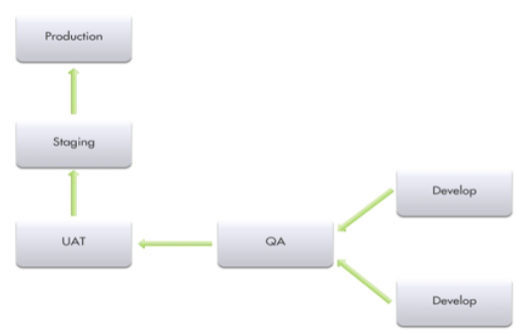
No comments:
Post a Comment