Permission Sets
Q. There are 8 Fields and I want to assign 4 fields to be visible by one user and another 4 fields to another user, How can we do that?
Q. How can I hide field apart from field level security and page layouts?
(For the above both questions)
A. Using Permission Sets, We can increase the permissions to the user without creating new profile for a single user. Profiles also contain all the options which are in Permission Sets.
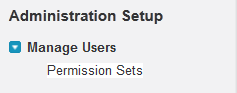
* Click 'New' here to create new permission set
* Fill these options and select user license type
*Click on the created Permission Set
* Click on 'Assigned Users' to view or assign more users.
* After clicking on the 'Object Settings' below screen will come.
* Click on any object then below screen will display
*Go to 'Permission Set Assignments related list' below user detail
* Click on 'Edit Assignments' and Enable Permission Sets for the user.
http://login.salesforce.com/help/doc/en/perm_sets_overview.htm
http://www.salesforce.com/us/developer/docs/api/Content/sforce_api_objects_permissionset.htm
Q. How can I hide field apart from field level security and page layouts?
(For the above both questions)
A. Using Permission Sets, We can increase the permissions to the user without creating new profile for a single user. Profiles also contain all the options which are in Permission Sets.
Important Points:
* To override the profile permissions, we use permission sets.
Creating Permission Sets - Screen Shots (Step by Step)
* Find Permission Sets option here.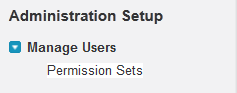
* Click 'New' here to create new permission set
* Fill these options and select user license type
*Click on the created Permission Set
* Click on 'Assigned Users' to view or assign more users.
* After clicking on the 'Object Settings' below screen will come.
* Click on any object then below screen will display
Assigning Permission Sets - Screen Shots (Step by Step)
* Click on 'Users' at 'Manage Users'.*Go to 'Permission Set Assignments related list' below user detail
* Click on 'Edit Assignments' and Enable Permission Sets for the user.
Refer:
http://www.salesforce.com/us/developer/docs/api/Content/sforce_api_objects_permissionset.htm









No comments:
Post a Comment