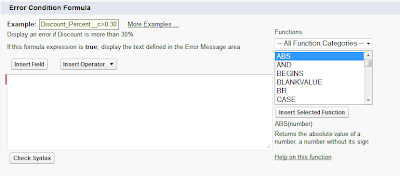Validation Rules
Validation Rules:
" To filter the data i.e to avoid the inappropriate data to reflect into the model" we use validation rules
Validation Rules step by step Screen Shots:
* Enter the Rule Name.* Set the formula for the validation.
* If the formula is True then record won't be saved into the Model.
* If the formula is not True then only record will be saved into the Model.
* For this validation rule formula field, we have options like VLOOKUP, ISCHANGED, REGEX(Text, RegEx_Text) will be available which are not available for the formula data type and workflow rule formula fields.
* Formula field works on single record.
* Enter Error Message here which we want to display on page.
* Choose Top of Page to display the error message at top of page.
* Choose Field to display error message below a specific field on the page.