CPQ : Configure Price & Quote

CPQ stands for configure, price, and quote. It is a Software by Salesforce is a sales tool for companies to provide accurate pricing with any given product configuration scenario. CPQ applications take into account optional features, customizations, quantities, and discounts, allowing sales reps to quote prices quickly and accurately. Salesforce CPQ gives your sales team easy to use software, available on any device due to it’s cloud based platform. Hosted within the Sales Cloud platform giving you a direct link with your CRM to make the most impactful sales decisions.
This Tool was implemented by Steelbrick ,it was started in 2010, acquired by Salesforce in 2015 and then re-branded as Salesforce CPQ. As expected, it inherits many of the product architecture decisions that are inherent in legacy CPQ systems.
https://trailhead.salesforce.com/content/learn/modules/sf_cpq
What CPQ Does?
- Sells the right product combos
- Control discounting
- Automate approvals
What are the advantages of CPQ?
- Helps sales reps to close deals fast
- Gives companies control and visibility over what’s being offered and what is closed
- Enables companies to launch new revenue models
- Salesforce CPQ helps increase sales by giving accurate quotes
- Eliminates Error in Pricing and Contracts

Configure
With CPQ, the specific configuration requirements are dealt without any errors. When a customer has a specific requirement, this can be quickly fed into CPQ. Once the requirements are received, the team can start working on the specific requirements of the customer as and when required.

Price
CPQ comes with a multi-layer discounting logic. This helps the company accurately calculate the price of the model requested by the customer. It gives the sales team the opportunity to use all the various levels of discount like distributor, volume, etc. The discount and warranty information can be updated when required along with the expiration date of a discount.

Quote
Once the price gets approval, a quote is generated and sent to the customer for review. The customer can go through the terms and conditions and alter anything that they require. This is then sent back for approval. When the quote is generated, the customer is required to sign it electronically and the QA team, sales team, requirement team, etc, are intimate. This helps both the company and the customer as it reduces time.

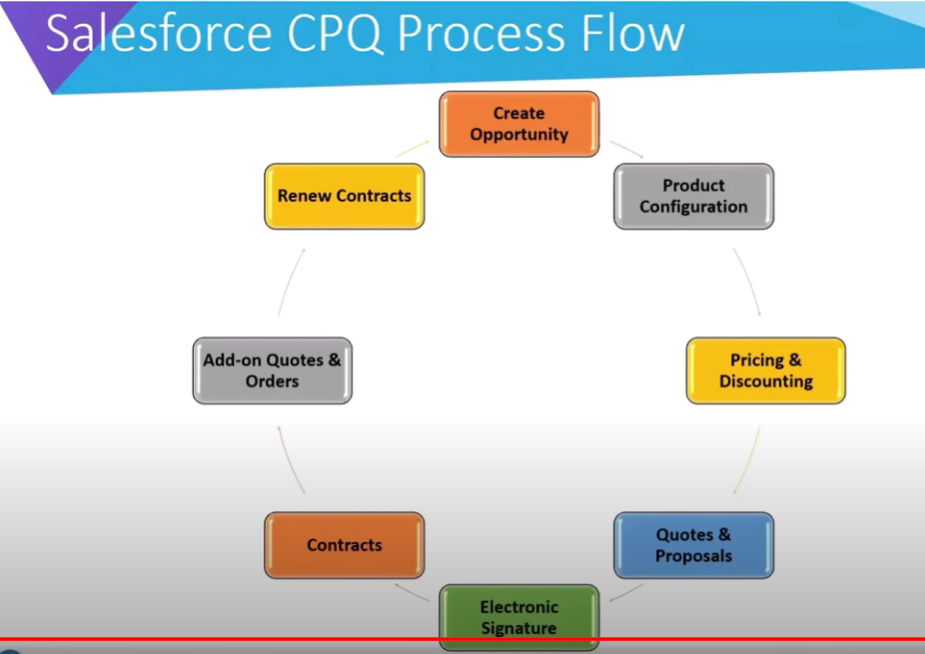
CPQ Modules / Topics
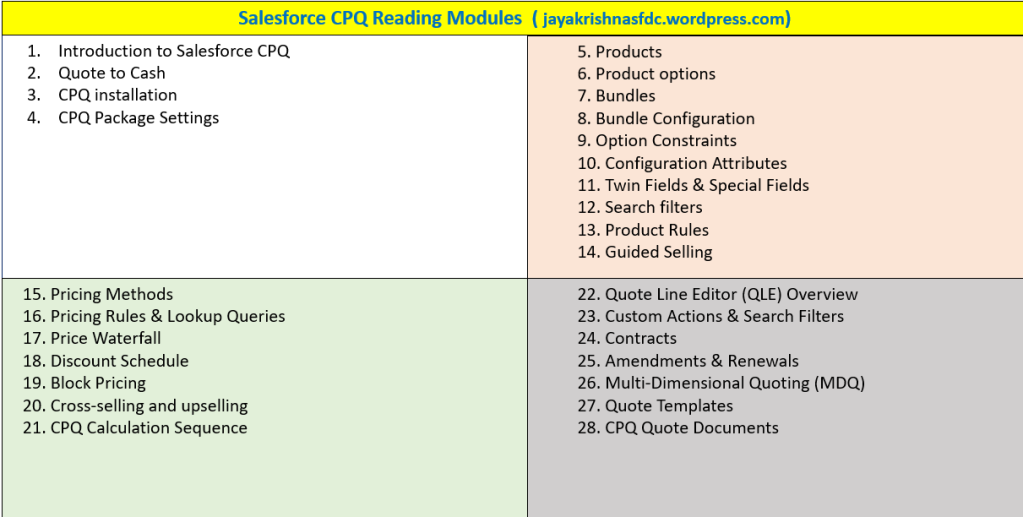
Pillar –1
- Introduction to Salesforce CPQ —> Read the above / Click here
- Quote to Cash Process —> To read Click here
- Installation of CPQ —> To read Click here
- CPQ Package Settings —> To read Click here
Pillar -2
5. Products and Types of Products —> To read Click here
- Subscription Products —> To read Click here
- Usage Based Products —> To read Click here
- MDQ Products —> To read Click here
- Bundles Products
- https://trailhead.salesforce.com/content/learn/modules/cpq-product-configuration
6. Product options
7. Bundles
https://trailhead.salesforce.com/content/learn/modules/cpq-product-configuration/use-product-options
8. Bundle Configuration
9. Option Constraints
10. Configuration Attributes
11. Twin Fields & Special Fields
12. Search filters
13. Product Rules
14. Guided Selling
Pillar – 3
15. Pricing Methods
16. Pricing Rules & Lookup Queries
17. Price Waterfall
18. Discount Schedule
19. Block Pricing
20. Cross selling and upselling
21. CPQ Calculation Sequence
Pillar – 4
22. Quote Line Editor (QLE) Overview —> To read Click Here
23. Custom Actions & Search Filters
24. Contracts
25. Amendments & Renewals
26. Multi-Dimensional Quoting (MDQ)
27. Quote Templates
28. CPQ Quote Documents

No comments:
Post a Comment