- Subscription Pricing: Fixed Price
- Charge Type: Recurring
- Billing Type: Arrears
- Subscription Term populated
- Billing Frequency populated
Consumption Schedule Price Rate
All usage products require at least one consumption rate. The rate sets a quantity-based boundary for usage and defines how much your product costs when its usage falls within that boundary. Consumption rates price usage at a per-unit fee or a flat fee across the entire range of usage.
A consumption rate’s lower bound represents the lowest quantity of usage that fits within the rate. A consumption rate’s upper bound represents the highest quantity of usage that fits within the rate. Both bounds are inclusive. For example, a consumption rate with a lower bound of 5 includes usage quantities of 5, and a consumption rate with an upper bound of 30 includes usage quantities of 30.
EXAMPLE
- Rate 1: 1-250 units at $0.50 per unit
- Rate 2: 251-500 units at $0.40 per unit
- Rate 3: 501-750 units at $0.30 per unit
Consumption Schedule Data Flow
Usage pricing begins when you associate a consumption schedule with a product. This association allows sales reps to review pricing in the quote line editor during quote development.
Consumption schedules are associated with a product through a linking object called the Product Consumption Schedule. You can create one from your product’s Product Consumption Schedule related list, then give it a lookup to your desired consumption schedule. The product consumption schedule has a one-to-many relationship with products, which lets you associate multiple schedules with the same product. You can also associate one consumption schedule with several products

Consumption Schedule Relationships
Salesforce uses a linking object, called a product consumption schedule, to define a relationship between the product and the consumption schedule. The product consumption schedule has a one-to-many relationship with products, which lets you associate multiple schedules with the same product. You can also associate one consumption schedule with several products.
This structure is useful when you have a product associated with several different types of usage — for example, a smartphone data plan with usage-priced texting and usage-priced data consumption. Since both usage types have different units of measurements, you’ll need two usage schedules. Let’s take a quick look at how you could set this up.
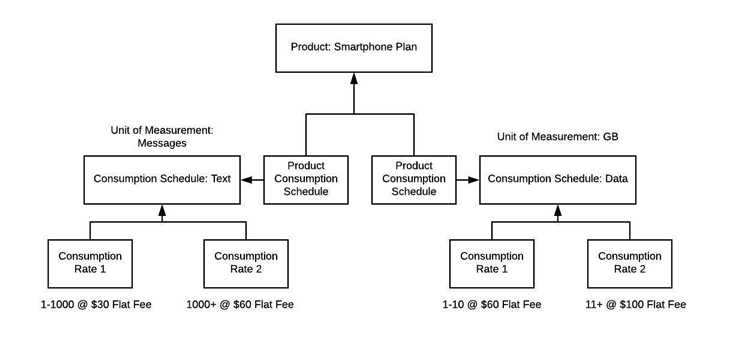
You can also associate one consumption schedule with several products. This structure is useful when you have different products that still have the same usage pricing system.
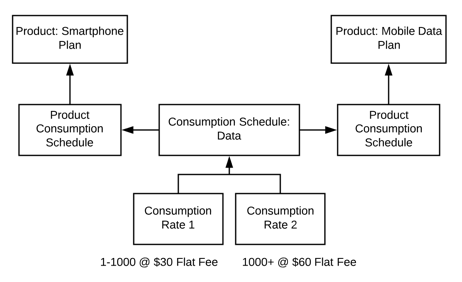
When you quote, order, or contract this usage product, the resulting record receives one new consumption schedule for each consumption schedule on the original product. For example, let’s say a sales rep quoted the smartphone plan. Salesforce CPQ creates quote line consumption schedules from the original consumption schedule and associates them both with the resulting quote line. You can access them from your quote line’s Quote Line Consumption Schedule related list.
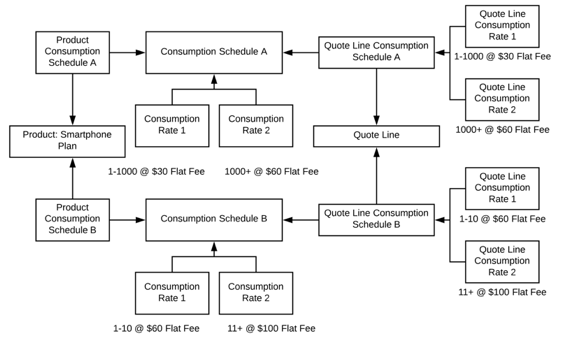
For more detailed information, please refer
No comments:
Post a Comment