1. Create an End Point to salesforce.com
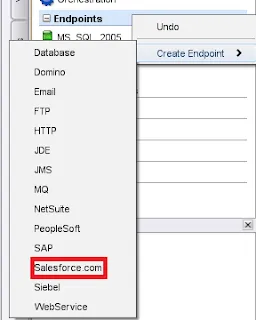
Click on Projects Tab>Right click on Endpoints>Create>Salesforce.com as shown above
2.Configure the Endpoint like below
 |
| Give Salesforce Username> Give Password along with Security Token>Select Login Normally>Click on Test Connetion |
It will display like below:
3. Select upsert activity from saleforce
Configure the activity like below
Pick appropriate end point as you already created

Select Configure>Give Object type and External Id
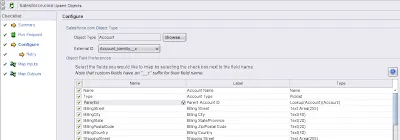
Select Retry options
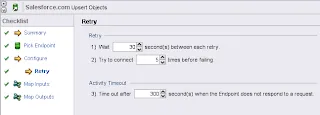
Map Inputs like below
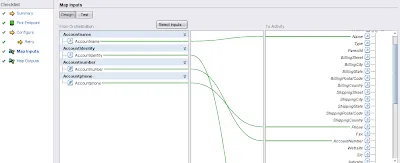
Before that you need to create orchestration variables
I have created four variables of String Type.
Each and every variable should be initialized.
Output values if necessary map with orchestration variables
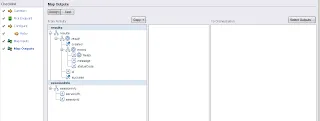
Click on Verify Activity
Like above it will display the results in instances
4. Now check salesforce wether record got inserted or updated.
Based on the External Id, If that id already present in saleforce then it will insert record, if the external id field value not present in saleforce then it will insert the value.



No comments:
Post a Comment