for:each directive or
the iterator directive to iterate over an array. Add the
directive to a nested <template> tag that encloses
the HTML elements you want to repeat.The iterator directive has first and last properties that let you
apply special behaviors to the first and last items in an array.
Regardless of which directive you use, you must use a key directive to assign a unique ID to each item. When a list changes, the
framework uses the key to rerender only the item that
changed. The key in the template is used for
performance optimization and isn’t reflected in the DOM at run time.
for:each
When using the for:each directive, use for:item="currentItem" to access the current
item. This example doesn’t use it, but to access the current item’s index, use
for:index="index".
To assign a key to the first element in the nested template, use the key={uniqueId} directive.
This example iterates over an array called contacts, which is defined in the component’s JavaScript class.
<!-- helloForEach.html -->
<template>
<lightning-card title="HelloForEach" icon-name="custom:custom14">
<ul class="slds-m-around_medium">
<template for:each={contacts} for:item="contact">
<li key={contact.Id}>
{contact.Name}, {contact.Title}
</li>
</template>
</ul>
</lightning-card>
</template>// helloForEach.js
import { LightningElement } from 'lwc';
export default class HelloForEach extends LightningElement {
contacts = [
{
Id: 1,
Name: 'Amy Taylor',
Title: 'VP of Engineering',
},
{
Id: 2,
Name: 'Michael Jones',
Title: 'VP of Sales',
},
{
Id: 3,
Name: 'Jennifer Wu',
Title: 'CEO',
},
];
}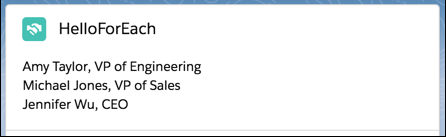
key. When a list changes, the framework uses the key to identify each item so that it can rerender
only the item that changed. The key must be a
string or a number, it can't be an object. You can’t use index as a value for key. Assign unique keys to an incoming data set. To add new items
to a data set, use a private property to track and generate keys. iterator
To apply a special behavior to the first or last item in a list, use the iterator directive, iterator:iteratorName={array}.
Use the iterator directive on a template tag.
Use iteratorName to
access these properties:
value—The value of the item in the list. Use this property to access the properties of the array. For example,iteratorName.value.propertyName.index—The index of the item in the list.first—A boolean value indicating whether this item is the first item in the list.last—A boolean value indicating whether this item is the last item in the list.
This sample code uses the same array as the previous example. To apply special
rendering to the first and last items in the list, the code uses the first and last
properties with the lwc:if directive.
If the item is first in the list, the <div> tag
renders with the styling defined in the CSS list-first class. If the item is last in the list, the <div> tag renders with the styling defined in the
CSS list-last
class.
<template>
<lightning-card title="HelloIterator" icon-name="custom:custom14">
<ul class="slds-m-around_medium">
<template iterator:it={contacts}>
<li key={it.value.Id}>
<div lwc:if={it.first} class="list-first"></div>
{it.value.Name}, {it.value.Title}
<div lwc:if={it.last} class="list-last"></div>
</li>
</template>
</ul>
</lightning-card>
</template>
.list-first {
border-top: 1px solid black;
padding-top: 5px;
}
.list-last {
border-bottom: 1px solid black;
padding-bottom: 5px;
}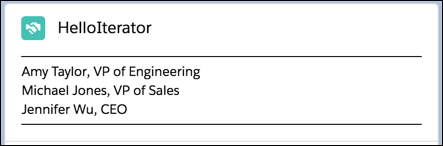
lightning-input base component to display a list of
picklist values.
No comments:
Post a Comment