Salesforce Lightning: Log a Call button does not appear in Activity component
For those of you who have been migrated from Classic to Lightning, you notice that "Open Activities" and "Activity History" are no longer appeared in the related list, instead, they appear as a Lightning component called Activity. Log a Call, New Task, and New Event will not show as buttons anymore, but as tabs under the Activity component, as they appear as a separate component, users can enter the data without leaving the main detail page.
However, if you don't see those tabs under the Activity component, here are a few things you should check:
1. Page Layout
Yes, I am referring to the Classic page layout, not Lightning Page. If you have multiple page layout based on profile or record type or both. Make sure you are checking the correct page layout.
Open a record, click the gear icon, then Edit Page link, click Details tab, then click the layout in Details tab, check the page layout name with (previewed).
1. Page Layout
Yes, I am referring to the Classic page layout, not Lightning Page. If you have multiple page layout based on profile or record type or both. Make sure you are checking the correct page layout.
Open a record, click the gear icon, then Edit Page link, click Details tab, then click the layout in Details tab, check the page layout name with (previewed).
Now, go to that page layout -- back to the record page, click the Edit Object link under the gear icon, select the Page Layouts menu, then click the same page layout showed in the previewed earlier.
Make sure Log a Call, New Task, and New Event are added into the Salesforce Mobile and Lightning Experience Actions section.
Make sure Log a Call, New Task, and New Event are added into the Salesforce Mobile and Lightning Experience Actions section.
2. Record Type
Check if you have record type defined (even only one) in Task and Event, make sure they are selected in the global action because "one action only for one record type".
Check if you have record type defined (even only one) in Task and Event, make sure they are selected in the global action because "one action only for one record type".
Now go to Global Actions under the Setup menu, click edit on Log a Call action. In the Record Type, change --Master-- to Special, and click the Save button.
Now, back to the record page and check the Activity component, you should see the Log a Call action appear under the Activity component. The same for the New Task action, it should appear too once you fix the Global Action.
For New Event action (as it is Event object), check if you have Record Type defined in the Event, if yes, you need to do the same for New Event action to define the Record Type.
Reference:
Reference:




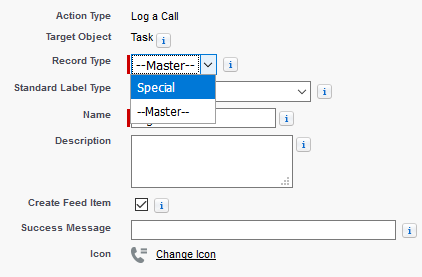

No comments:
Post a Comment